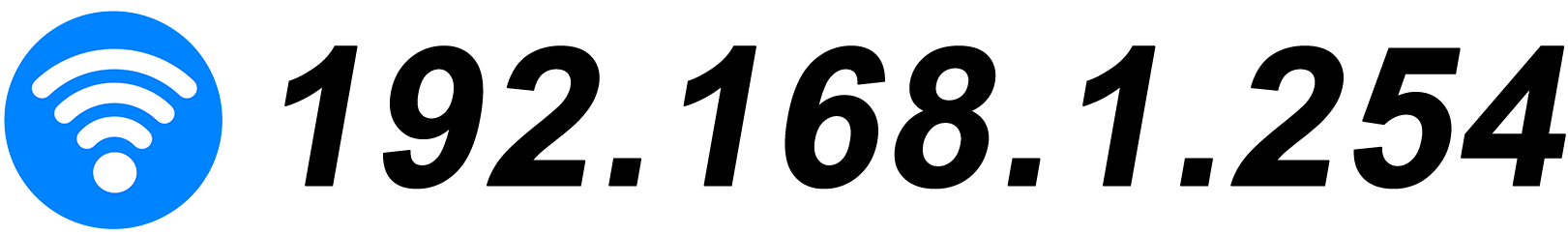192.168.1.1 is a private IP Address that is the default gateway of most of the Routers and Modems. 192.168.1.1 can be used to change wifi password, name (SSID), create guest network and various wireless settings. It is one of the most commonly used IP Addresses that are set up by the manufacturers to access the Admin Panel of the Router.
How to login to 192.168.1.1?
You can log in to 192.168.1.1 once you make sure that it is the default gateway address and you are connected to the router either wirelessly or through an Ethernet cable, you can log in easily to the Admin Panel of your router.
- Open an internet browser.
- Navigate to http://192.168.1.1 or type 192.168.1.1 in address bar.
- A login window will appear. You will be prompted to enter the login username and password to continue. (You can search for the default username and password of your router/modem on the internet.)
- Enter the login username and password and click on Login.
- You will be now logged in into the Admin Panel.
- Once you are inside the Admin Panel, you can follow the on-screen instructions to set up the router or configure the router as you want to.
Unable to access 192.168.1.1
If your browser is unable to access any login page on 192.168.1.1 then it may be that:
- The default IP address of your router may be other than 192.168.1.1 such as 10.0.0.1 or 192.168.0.1. Find the correct IP address for your router and try again using that IP address.
- You might be connected to the router wirelessly and some routers require a physical connection i.e connected through an ethernet cable to access the Admin Panel. Try connecting to the router using an Ethernet Cable and try again.